Cyber safety guide for college kids

College is a whole new world. Between living on your own, meeting new people, and picking out classes you care about, there are some important things to consider while embracing your independence.
College is a whole new world. Between the excitement of living on your own, meeting new, interesting people, and picking out classes you actually care about, there are some equally important things to consider while embracing your full-fledged independence.

A security suite that helps protect your devices.
Free security software just doesn’t have the resources to keep up with new threats as they emerge. That’s why you need a multi-layered defense to security. Meet Norton Security Premium — protection for up to 10 of your devices.
College and technology go hand-in-hand. You use your computer for research and term papers, your phone to keep track of your class schedules, and your tablet to keep up with old and new friends on social media. Technology is a great tool for connecting us all, but that’s the thing- it connects EVERYONE- including cybercriminals. For everything you do online, there are cybercriminals waiting to get at your information or to wreak havoc on your devices. That’s why we’ve created this guide on how to stay safe so that you can focus on more important things (like your new crush in English 101).
Advanced Cyber Security
By now, you’ve probably got the basics of cyber security down. As college takes you deeper into your studies, this article will take you deeper into the more complex hazards on the Internet.
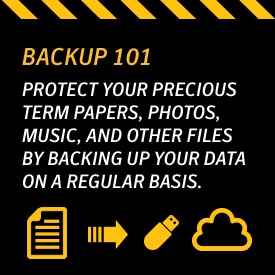
Wi-Fi Protection
Most campuses and nearby coffee shop hangouts offer free Wi-Fi. However, these networks tend to not be secure. This can lead to what is called a man in the middle attack (MITM). Basically, an attacker can hop on one of these unsecured networks and intercept data that is being transmitted. So, if you were on a public Wi-Fi network, and wanted to check your bank account balance, an attacker can intercept the data you send you your bank via its website, that data is usernames and passwords, and cybercriminals are very hungry for that data.
How To Stay Safe:
- The first thing you can do to ensure your safety on a public Wi-Fi network is to use a Virtual Private Network (VPN). A VPN adds extra security to your connection. You can find a variety of VPN services, free and paid, online.
- Install a Firewall for more protection, which will block any unauthorized access to your computer As the name implies, a firewall is a protective barrier, much like a wall, that allows or blocks access the information on your computer. Norton Internet Security has built-in firewall protection.
- HTTPS browsing adds an extra layer of security using encryption. Think of it like this, normal websites begin with the traditional HTTP, however, websites with the “S” at the HTTPS stands for safety. It sounds a bit complicated, but it’s actually very easy to enforce- you can use a browser extension, such as HTTPS Everywhere which ensures that you are using HTTPS when available.
- If possible, simply avoid public WiFi. If you don’t want to sit in your dorm all the time when studying or working on projects, research secure WiFi options, such as those at the college library or college coffee shop. It may take a little research, but it’s well worth it.
Keep an Up-to-Date Machine
One of the most important things you can do (albeit, a little annoying) is to install software updates as soon as they are available. Software updates are delivered to both operating systems and individual software programs. Performing these updates not only will deliver a multitude of updates to your computer, such as new features, removal of dated features, updated drivers, bug fixes, and most importantly, security hole fixes. So when that annoying dialogue box pops up telling you that there are new updates available, take a few minutes to do it instead of putting it off.
Backup 101 Back it up:
Back it up to avoid having the ultimate panic attack of your life.
Backing up is somewhat similar to doing software updates - no one really wants to take the time to do it. But just think about it for a second- think of what you’ve done on your gadgets in just one day: How many papers and projects did you create or modify on your computer? What about the photos you’ve taken on your phone of notes from a lecture on a whiteboard? With that in mind, imagine for a moment that something happens to one of your devices, a “blue screen of death” on your computer here, a lost phone there. Is everything you’ve put on your devices safely stored somewhere?
Setting up a backup regime is not the exactly what most people want to be doing with their precious free time, but it’s better than dealing with a destructive loss of data. But it really doesn’t take that long, and once you’ve set it up, you can just forget about it, as backups will start to occur on a scheduled basis. There are many options for backing up your files. External hard drives, removable media such as USB storage sticks, DVDs, and even the cloud.
Advanced Data Privacy
Online Banking and Other Financial Online Transactions 101
Most financial transactions can be done on the Internet with ease, and due to that, many people are shifting how they conduct business to the Internet landscape. You can get just about anything under the sun online, from groceries to textbooks. Just remember to be safe when conducting these transactions.
Try to avoid visiting e-commerce and banking sites while on public Wi-Fi. Never conduct these transactions on a public computer such as the ones in libraries or study areas. Go directly to site to conduct business by typing the site’s address in your URL bar, and remember to look for the “S” in HTTPS. When you are done with your transactions, remember to log out of the site for an extra measure of precaution.
Protect your personal information by securing your accounts. Make passwords long and strong by combining a random mix of capital and lowercase letters with numbers and symbols. Never reuse your password on multiple accounts. This may sound like a near impossible feat, however, password managers can be your best friend for this task. Use two-factor authentication when possible, as many account providers now offer it as an additional way for you verify who you are.
Social Media Privacy
Social media is a staple in today’s world, but it’s still a vehicle for cybercriminals and other unseemly characters to grab hold of personal information. As fun as it might be to document every detail of your spring break to Cabo, you’re also letting cybercriminals know you aren’t on campus. Use these tips to stay safe:
- Avoid posting information about your exact location whenever possible.
- Never provide your address, phone number, or any other personal information on social media platforms.
- Stay up-to-date on each platform’s privacy settings and adjust them as needed.
- Keep in mind the internet is a huge public record, and there’s no such thing as deleting something “forever.”
Privacy & Your Mobile Device
You’re likely tethered to your mobile device, but is it as secure as you think? There’s plenty you can do to keep it secure:
- Add a password if you haven’t already. A password functions as your first line of defense in the event your phone is stolen.
- Think before downloading apps. App stores are unfortunately full of apps designed to extract your personal information, so be discreet in your downloads.
- Always close out of apps and accounts, especially banking accounts and the like.
- Avoid public Wi-Fi.
- Change passwords often.
- Turn your Bluetooth off when you aren’t using it to avoid tempting hackers with a “Bluetooth-discoverable” device.
- Implement trusted security software.
Advanced Malware and Internet Threats
Advanced Malware
Stop, look and think. When receiving links in email, tweets, posts, and online advertising be wary, as this is a popular way cybercriminals can install malware onto your computer. If it looks suspicious, even if you know who it is coming from, it’s best to delete or if appropriate, mark as junk email. Cybercriminals will often hack email accounts and use their address book to further attempt to spread their malware. Any messages that implore you to act immediately, offer something that sounds too good to be true, or ask for personal information are huge red flags. No company or institution will ask you for your username and password either. What they will do is send letters regarding changes to your account.
Installing a comprehensive Internet security program is your best chance for making sure your machine is secure. Norton Internet Security will scan your computer, email inbox, Facebook feed, and files in real time for suspect files.
Now, go forth and soak up all of that exciting new information, chase your dreams and embrace new adventures. Leave the bad guys to us- we’ve got your back.
Editorial note: Our articles provide educational information for you. Our offerings may not cover or protect against every type of crime, fraud, or threat we write about. Our goal is to increase awareness about Cyber Safety. Please review complete Terms during enrollment or setup. Remember that no one can prevent all identity theft or cybercrime, and that LifeLock does not monitor all transactions at all businesses. The Norton and LifeLock brands are part of Gen Digital Inc.




Want more?
Follow us for all the latest news, tips and updates.